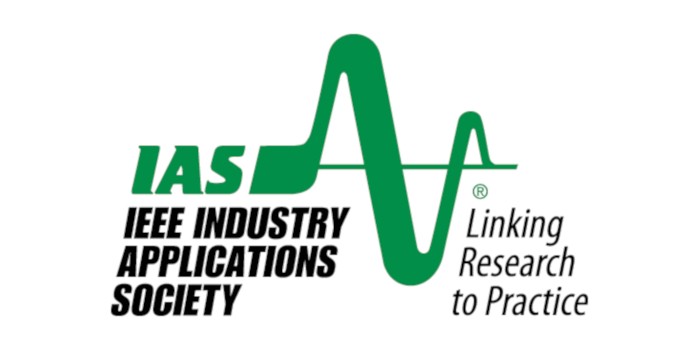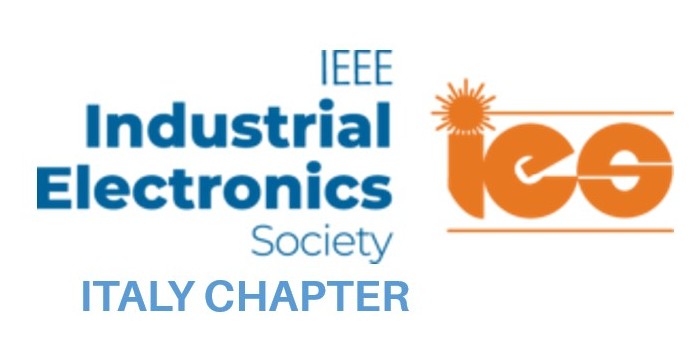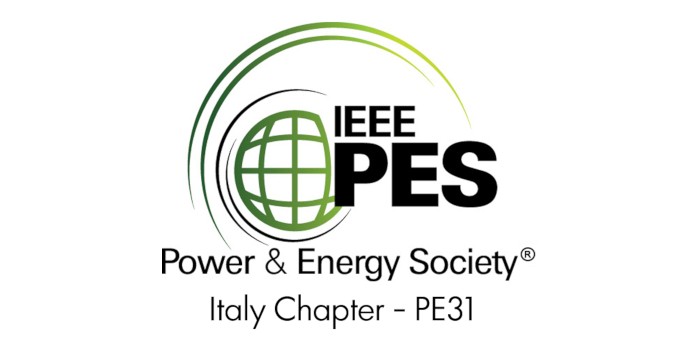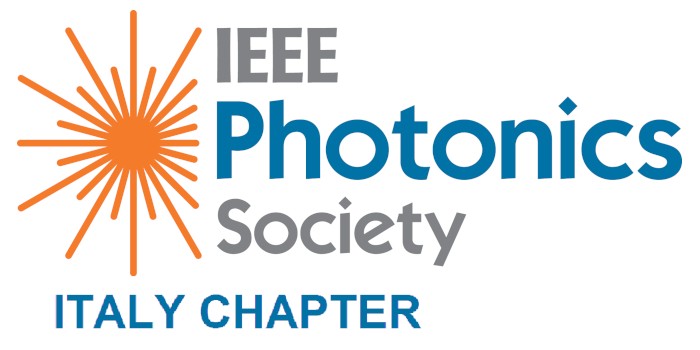When the review process has been completed, authors receive a notification of either acceptance or rejection of the submission. If the paper has been accepted, the authors can prepare a full paper that incorporates the reviewers’ suggestions.
The format for the full papers is identical to the format for the initial paper except for the number of pages: the full paper has a required minimum length of five (5) pages and a maximum of six (6) pages.
IMPORTANT:
REMOVE THE FOOTER IEEE FROM THE TEMPLATE (XXX-X-XXXX-XXXX-X/XX/$XX.00 ©20XX).
Since the Conference Proceedings are going to be published in the IEEE Xplore Digital Library, the file containing the final version of the paper must be converted to PDF format using the IEEE PDF eXpress web tool, or if the PDF file has been generated by another software, it must be checked by the IEEE PDF eXpress web tool.
To generate the IEEE Xplore compatible PDF file of your paper, follow these steps:
- Create your IEEE PDF eXpress account: https://ieee-pdf-express.org/account/login
- Conference ID: 53508X
- The first time you access the system, please follow the link to new user. Please note that in order to access the service, you need to allow the use of cookies from the PDF eXpress web site. Once you have registered as a new user:
a. Upload the source file (containing your paper) for conversion.
b. Receive by e-mail the IEEE Xplore-compatible PDF of your paper.
To upload your IEEEXplore-compatible PDF final paper to EDAS:
- Log in at EDAS
- Select the “My Papers” tab
- Select the paper title you wish to upload the final paper for to be directed to the paper record
COMPLETE THE ELECTRONIC COPYRIGHT FORM VIA EDAS
IEEE is enforcing strict copyright rules. For your convenience, the copyright form is made available electronically through EDAS. To access the copyright form, select the icon in the copyright column within your paper record.
UPLOAD YOUR FINAL PAPER
Upload your paper directly to “Final Manuscript” by selecting the upload icon.